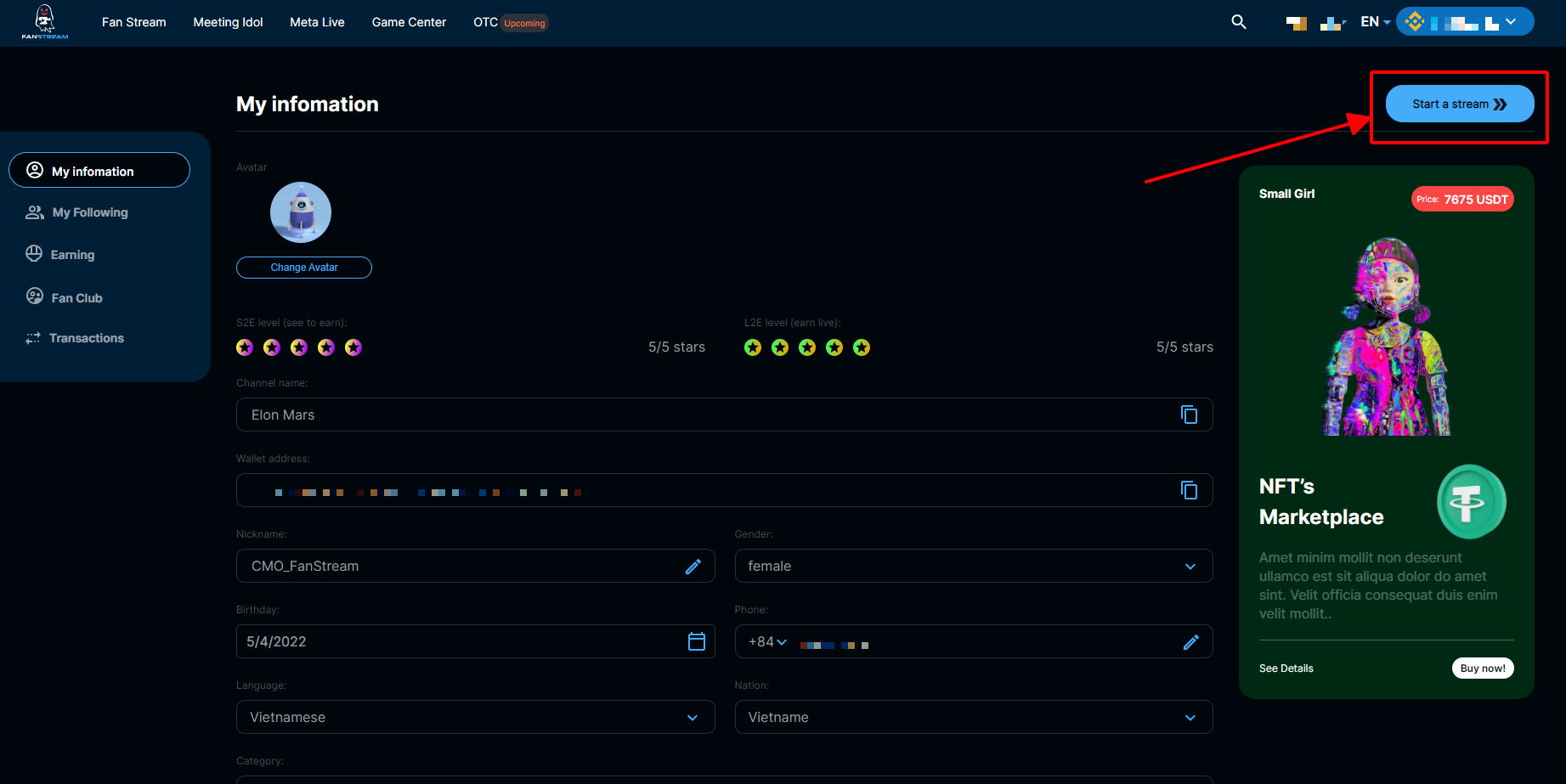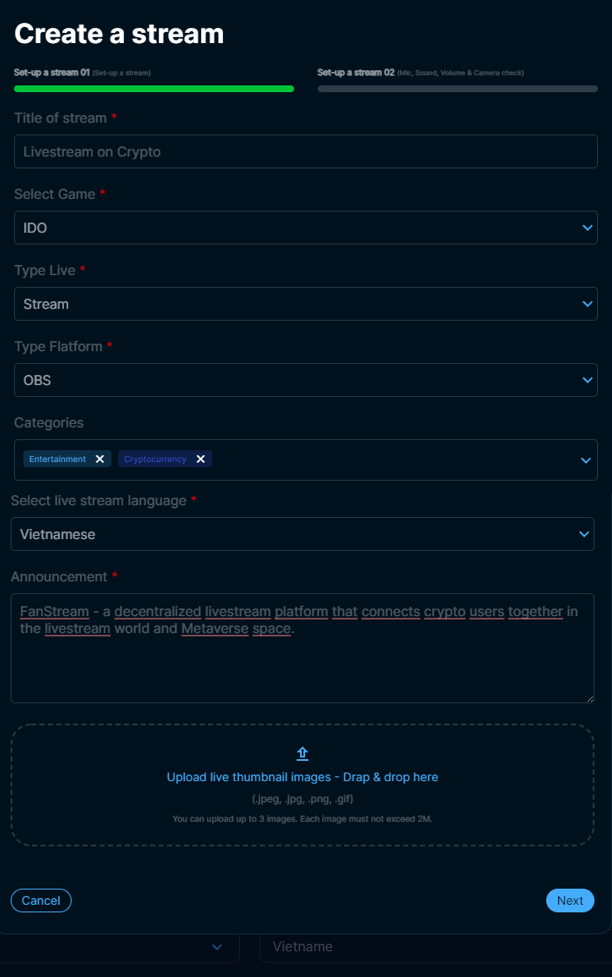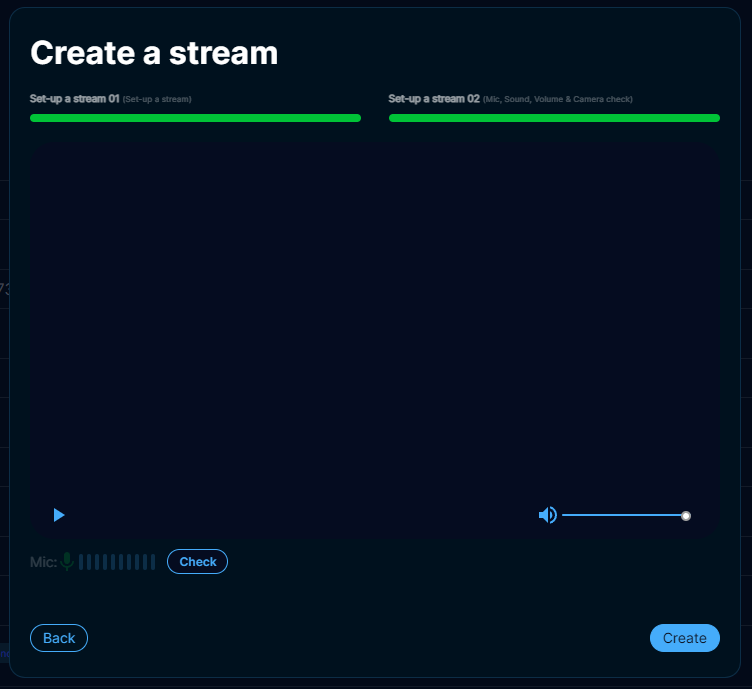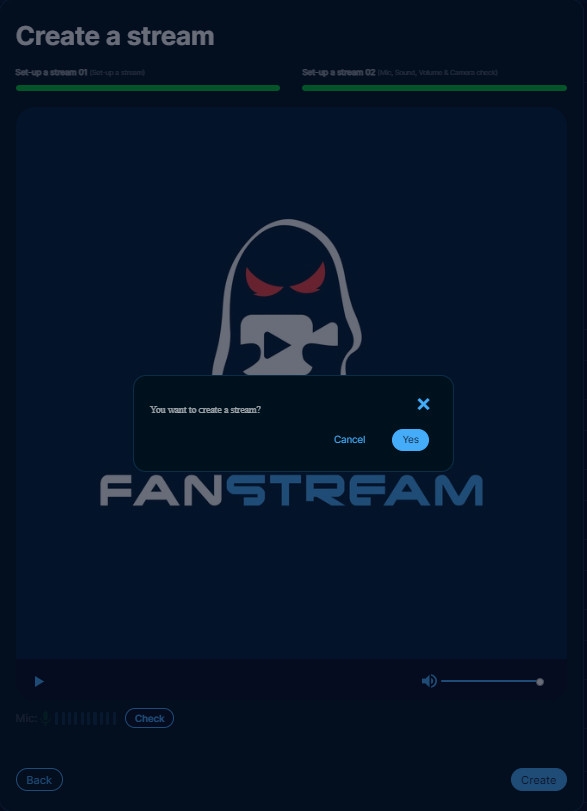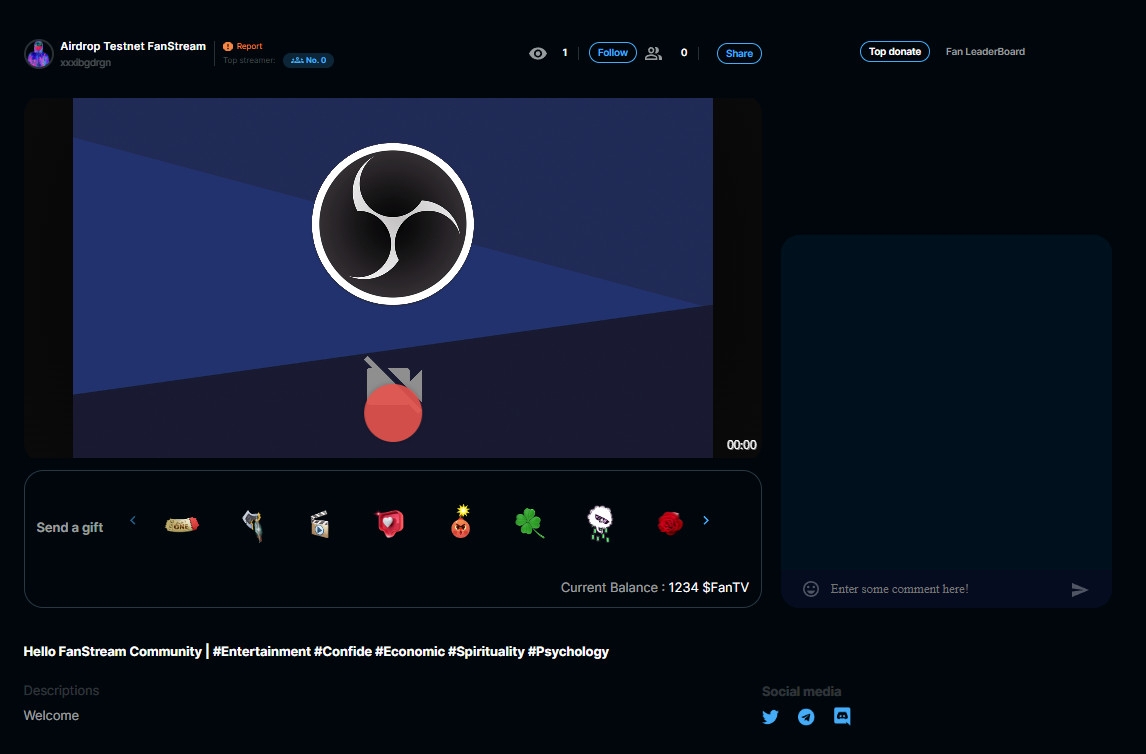▶️Create a Livestream
The sequence of steps to create a livestream
Step 1: Click Start a stream and fill in all information, and livestream content (title, type, platform, categories, language, etc.)
Step 2: Fill in your livestream information to Create a stream then click Next
NOTE: We have 2 options: Web or OBS. If you choose WEB to livestream, just simply follow the next step. If your option is OBS, please go to the "Guidance for using OBS to livestream" to set up OBS software - Video tutorial for creating Livestream with OBS: https://www.youtube.com/watch?v=PTAZhBSkxV0
Step 3: Check your audio and mic device and click Create and then Yes to upload your stream.
Last updated